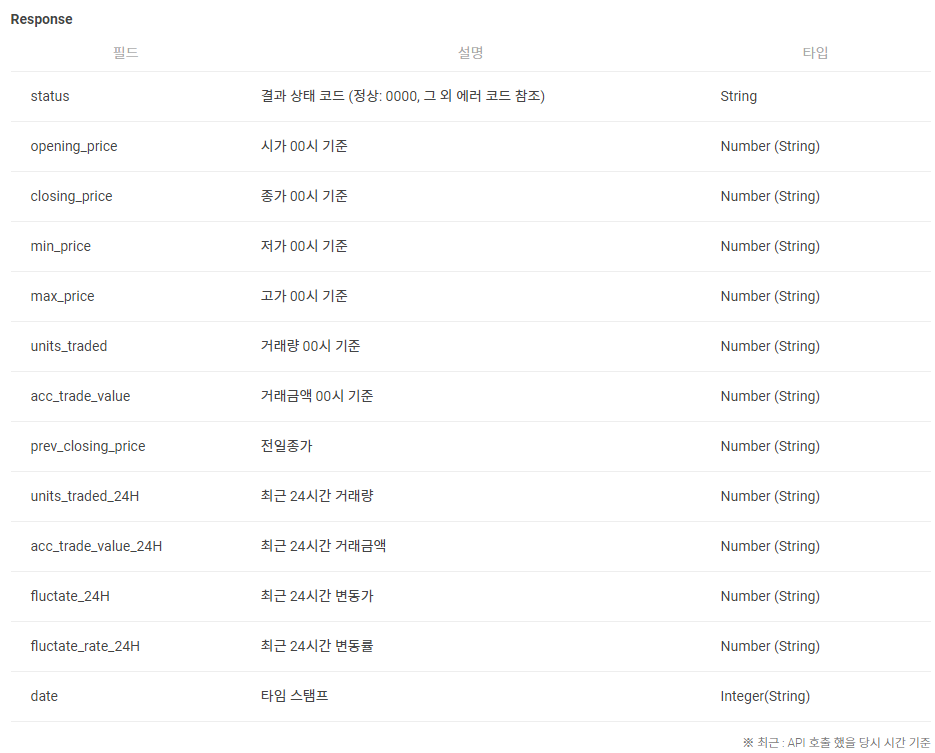WIN32API
pinvoke.net: the interop wiki!
Type a page name and press Enter. You'll jump to the page if it exists, or you can create it if it doesn't. To create a page in a module other than misc, prefix the name with the module name and a period. What is PInvoke.net? A wiki for .NET developers PIn
www.pinvoke.net
SoEn:소프트웨어 공학 연구소
soen.kr
'기타' 카테고리의 다른 글
| 유튜브 동영상 (0) | 2021.06.07 |
|---|---|
| 티스토리 API - Authentication code 발급 방법 (0) | 2021.05.16 |