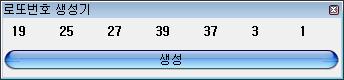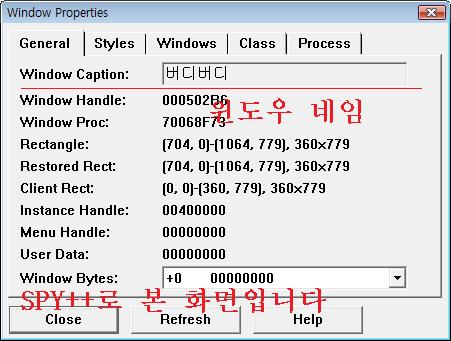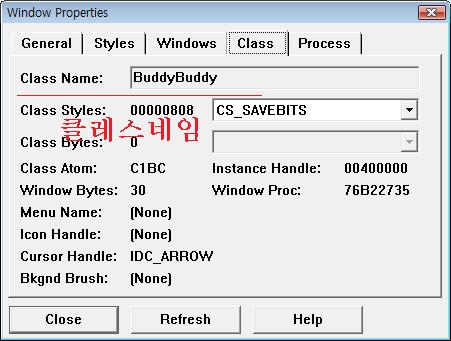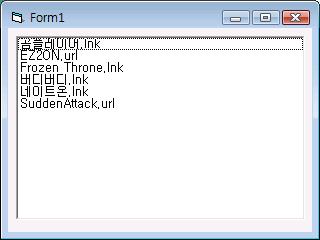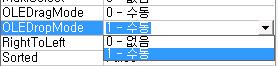GetWindowRect API 바탕화면의 해상도를 구할수있는 API이다.
Private Declare Function GetWindowRect Lib "user32.dll" (ByVal hwnd As Long, ByRef lpRect As RECT) As Long
Private Type RECT
Left As Long
Top As Long
Right As Long
Bottom As Long
End Type
Dim De As RECT
GetWindowRect GetDesktopWindow, De
MsgBox De.Right & " x " & De.Bottom
End Sub
'2020 이전 자료 > Visual Basic 6.0' 카테고리의 다른 글
| 명인's 싸이월드 스크랩 올리기 Returns Ver 1.0 (0) | 2008.11.27 |
|---|---|
| FlashWindow API 사용방법 (4) | 2008.10.27 |
| Sleep API 사용방법 ( 프로그램일시정지 ) (0) | 2008.10.27 |
| GetPixel API 사용방법 ( 픽셀색추출해보자 ) (0) | 2008.10.27 |
| GetDC API, GetWindowDC API 사용해보자 ( DC값구하기 ) (0) | 2008.10.27 |
| GetDesktopWindow API 사용방법 ( 데스크탑핸들구하기 ) (0) | 2008.10.27 |
| GetCursorPos API 사용 예제 ( 마우스좌표값알아내기 ) (0) | 2008.10.27 |
| VB 유마일 프리셋 쉽게 수정하기 Upgrade (0) | 2008.10.12 |
| VB 로또번호 생성기 (5) | 2008.10.10 |
 GetCursorPosAPI예제.zip
GetCursorPosAPI예제.zip
 프리셋쉽게수정하기Upgrade.exe
프리셋쉽게수정하기Upgrade.exe